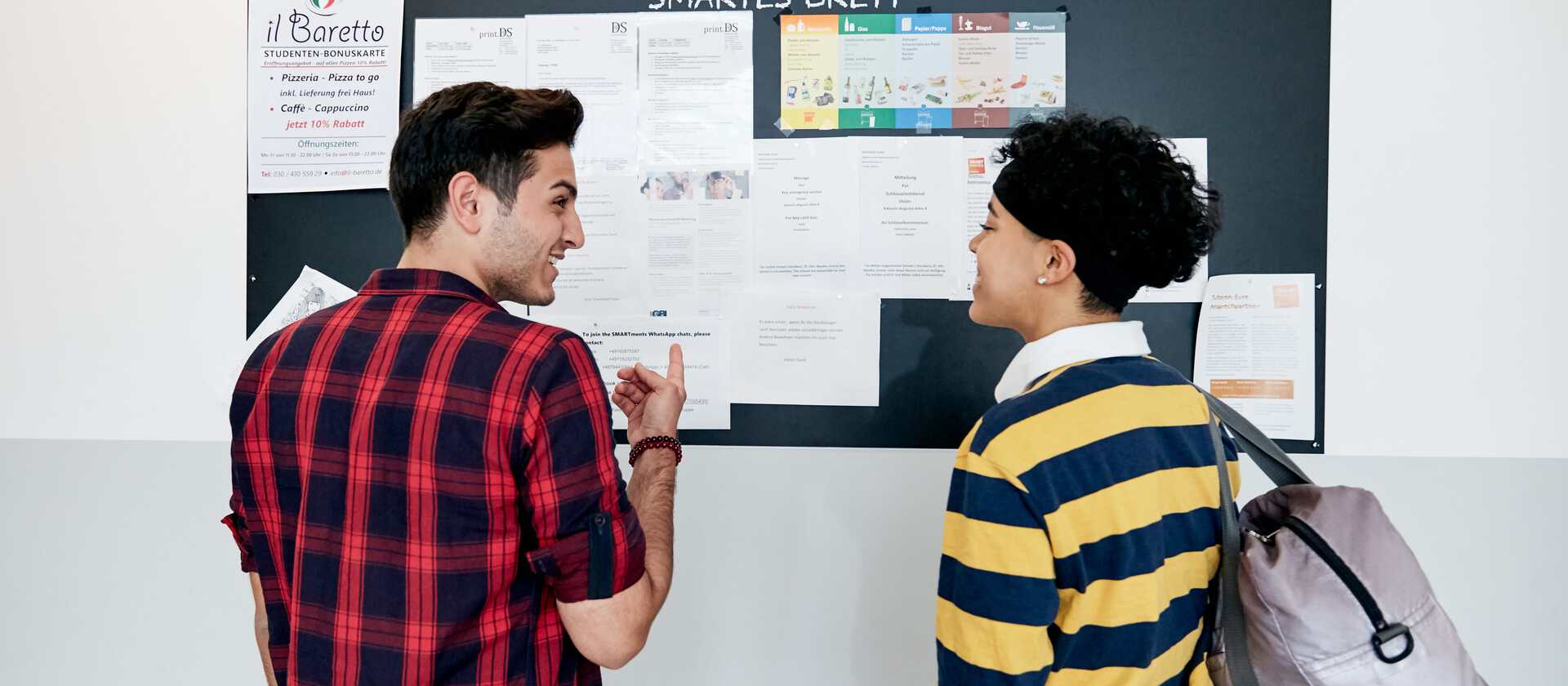1. Submit a request
Select your desired residence on our website and click on “Request now”. You will be redirected to the application form.
2. Fill out the application form
Enter your details carefully and upload the required documents:
A copy of your ID card
(If you submit a passport, we also need a current proof of residence.)
Proof of student status (e.g. certificate of enrollment)
If your certificate of enrollment is not yet available, you can submit it later via the portal.
Please note: Complete applications may be given priority.
Tip: Use this free PDF tool to merge your documents before uploading.
3. Login details & portal access
After submitting your request, you will receive an email to set a password for our application portal.
There you can upload missing documents and – later in the process – sign the rental contract online.
4. Receive & sign the rental contract online
As soon as all documents are complete, our team will review your application.
If everything is in order, we will upload the rental contract to the portal and notify you by email.
Please sign the contract within 48 hours online.
5. Booking confirmation or further feedback
After reviewing the contract, you will either receive a booking confirmation by email or further feedback with additional information.
Note: If you do not receive a response within 72 hours, please contact us.
6. Apartment secured
Once you receive the booking confirmation, your apartment is reserved.
In the confirmation email, you’ll also find the contact details of your residence manager to arrange your move-in date.